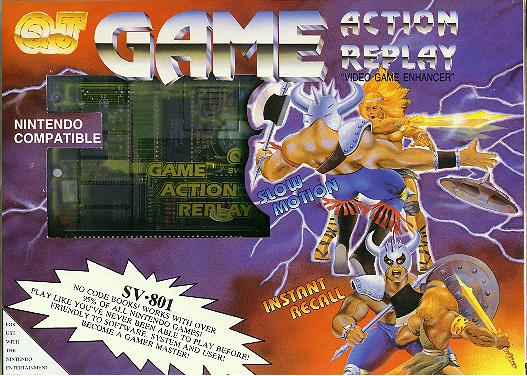 The Game Action Replay (nothing to do with the Action Replay from Datel) is a really cool NES accessory that lets your save your game at any point in the game, and recall to that point instantly. First, I'm gonna explain how to use this if you ever find one loose (it's not immediately obvious), then I'm gonna talk about how cool it is. %)
How the hell do I use it?If you find this loose, you'll probably realize quickly that you just can't get this to fit in the NES. How do you do it? You have to remove the small metal bar directly inside the NES (yes, it actually tells you to do this in the manual, despite the fact that it'd probably have voided your warranty). It's pretty easy to get the metal bar off; just pull at it for a little bit. Even then, it's kind of hard to get the GAR in there. Try inserting it at a 45 degree angle with the NES in the "down" position, and you'll eventually get it inserted. This thing definitely doesn't fit on a newstyle NES without actually removing the top of the NES console itself. After that, just put a cart into the connector on the GAR, and flip it on. Here's what you can do: Hold down Select and press A to save your position in the game. Press Select+B to recall yourself to that position. Finally, press Select+A+B at the same time to get this menu:

Here's what the options do:
So what's so cool about this?Think about it.. you can save your game at any point in the game, and I mean -any- point! Say you're playing Ninja Gaiden. You get to that annoying spot where you have to make a triple jump downward to safely land on a ledge. With the GAR you can save your game at any point by pressing Select and A at the same time (the screen will flash). Do this right before the jump. IF you fall to your doom, press Select and B at the same time and you'll be right back where you were where you saved the game. Keep doing this until you successfully make the jump, then save it again. The possibilities are endless. In sports games, save after every point you score and restore if you get scored on. In game shows, save, find out the answer to the question, then restore and win like five billion dollars. When playing some fighting game, save after every stinking hit you get in. It's the ultimate cheating tool; plus, you can plug your Game Genie into the GAR for the absolute pinnacle of cheating. Thanx: Adam L.
|