|
1. Find a copy of Gyromite, Excitebike, Stack-Up, Hogan's Alley,
Urban Champion, or some other old Nintendo-made cart. The cart should
feel slightly heavier than a normal Game Pak; that's the tip-off that
there's an adapter inside. |

A Gyromite cart, ripe for the picking |

Recommended abduction method: Twin Famicom gun best choice, regular light gun okay otherwise |
2. If you don't have the correct screwdriver to open up the cart, now
would be a good time to hold up someone who does and make him do
your bidding. Try entering the video game shoppe of your choice and
accosting the owner with your demand for him to open the cart for you. |
|
3. Once you have someone else under your control and doing the job
for you, have him use the screwdriver to open up the NES cart. (If you
can't be bothered with leaving the house, call MCM Electronics at 1-800-543-4330
and order a 3.8mm security screwdriver bit, part number 22-1145. This is the bit
you use to open NES carts.) |
 Cigarette optional |

Opened Gyromite cart, with Famicom board and Famicom-to-NES converter inside |
4. After the cart is opened, look inside. What you may see (if you were right
about the cart being heaver) is a Famicom board.. attached to another board, with
a 72-pin output. This is the Famicom-to-NES adapter! |
|
5. Be amazed at your discovery. Thank your accomplice for his time. Go
home and play all of your FC games. Yep, they all work with this adapter! |
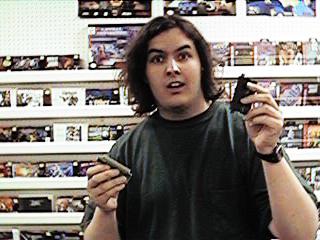
"Wow, now I don't have to buy an overpriced Honeybee adaptor from some freak on a newsgroup!" |
|
thanx: mike etler Back to the odd page. |